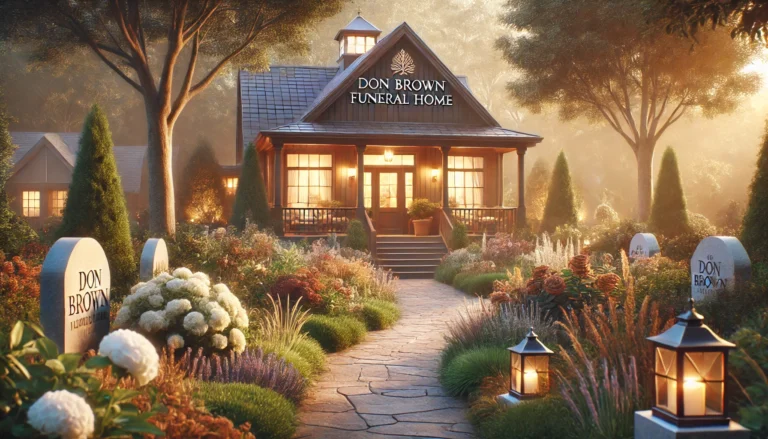How to Organize Your Office for Maximum Productivity
An organized office is more than just a neat space—it’s a foundation for effective and stress-free work. Whether you’re setting up a home office or improving a corporate workspace, these actionable tips will help you create an environment that fosters focus, efficiency, and creativity.
1. Declutter Your Workspace: Start Fresh
Clutter creates distractions and hampers productivity. A clear desk equals a clear mind. Here’s how you can declutter effectively:
- Sort and Eliminate: Begin with a purge. Discard or recycle unused items, old paperwork, and broken supplies.
- Go Digital: Digitize your documents with scanning apps to reduce paper reliance.
- Storage Solutions: Use labeled containers, filing cabinets, and desktop organizers to assign a place for everything.
- Daily Reset: Spend 5 minutes at the end of each day tidying up to maintain a clutter-free space.
Pro Tip: Adopt the “one-touch rule”—handle each item only once by immediately deciding its action: keep, file, or discard.
2. Invest in Ergonomics: Comfort Matters
Physical discomfort can lead to fatigue and reduce focus. Ergonomics ensures your workspace supports your body and work habits:
- Chair: Choose a chair with adjustable height, lumbar support, and cushioned seating.
- Desk: A height-adjustable desk lets you switch between sitting and standing, promoting better posture.
- Screen Setup: Place monitors at eye level, about 20 inches away from your face, to avoid neck strain.
Pro Tip: Use a wrist rest for your keyboard and mouse to reduce strain during long work hours.
3. Maximize Lighting: Brighten Your Ideas
Lighting affects your mood, energy, and ability to focus. Proper lighting transforms a workspace into a productivity powerhouse.
- Natural Light: Position your desk near windows to make the most of daylight.
- Layered Lighting: Combine ambient lighting with task lighting, such as adjustable desk lamps.
- Anti-Glare Measures: Use curtains, blinds, or screen filters to minimize glare on your computer screen.
Pro Tip: Use warm light for a cozy vibe and cool light for tasks requiring focus and precision.
4. Simplify Your Workflow: Keep It Easy
Design your workspace to complement your workflow. Efficiency comes from having tools and essentials at your fingertips.
- Zone Your Desk: Assign specific areas for daily tasks (e.g., computer work, note-taking, and storage).
- Keep Essentials Close: Use a desktop caddy for items like pens, sticky notes, and chargers.
- Organize Cables: Tidy up with cable clips, organizers, or sleeves to keep wires out of the way.
Pro Tip: Use a rolling cart or mobile organizer for items you need to access in multiple spaces.
5. Add Personal Touches: Make It Yours
A personalized workspace feels inviting and boosts morale. Add elements that reflect your style and motivate you to perform better.
- Plants: Add greenery to improve air quality and create a calming environment.
- Inspirational Decor: Display motivational quotes, photos, or artwork that sparks creativity.
- Color Psychology: Use colors like blue (focus) or green (calmness) to inspire productivity.
Pro Tip: Choose items that are meaningful but don’t overcrowd your desk.
6. Embrace Smart Storage Solutions
Efficient storage keeps everything in its place and reduces stress.
- Vertical Space: Install wall shelves to free up desk space.
- Hidden Storage: Use furniture with built-in storage, like ottomans or desks with drawers.
- Categorize Items: Group similar items together and label storage bins for quick access.
Pro Tip: Keep lesser-used items in hard-to-reach areas and essentials within arm’s reach.
7. Leverage Technology: Work Smarter, Not Harder
Modern technology can help you stay organized and focused. Simplify your tasks with these tools:
- Task Management Apps: Tools like Trello, Asana, or Notion keep your projects on track.
- Cable Management: Use Velcro ties or cable boxes to eliminate messy cords.
- Dual Monitors: Increase productivity by using two screens for multitasking.
Pro Tip: Sync your devices to share files seamlessly and stay updated across platforms.
8. Minimize Distractions: Create a Quiet Zone
Noise and interruptions can disrupt your workflow. Here’s how to build a focused environment:
- Soundproofing: Use rugs, curtains, or acoustic panels to absorb noise.
- Noise-Canceling Gear: Invest in quality headphones to block out distractions.
- Do Not Disturb: Set boundaries with family or colleagues during work hours.
Pro Tip: Use apps like Focus@Will for background music scientifically proven to boost concentration.
Conclusion: Take Action Today
A productive office isn’t built overnight—it’s about making small, intentional changes that align with your needs. Whether it’s decluttering your desk, investing in ergonomic furniture, or embracing smart technology, every step you take transforms your workspace into a hub of efficiency.
Start with one tip today and build upon it. Remember, an organized office leads to a clearer mind and better work output!